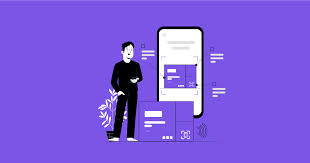Introduction to 3D Projection Fans
3D projection fans have revolutionized the way businesses and individuals display content. These holographic devices use LED blades that spin at high speeds to create the illusion of floating 3D images. The result is an eye-catching display that can be used for advertising, entertainment, and branding. Whether you’re a marketer, designer, or business owner, understanding how to create content for a 3D projection fan is essential to making the most of this technology.
Planning Your 3D Content
Before you begin designing, it’s important to plan your content carefully. Start by defining your objectives—are you creating a promotional advertisement, an interactive display, or an artistic showcase? Identifying your target audience will help you tailor your visuals to maximize engagement.
Key Considerations:
- Theme and Message – What message do you want to convey through your holographic content?
- Brand Identity – Does the content align with your brand’s visual style and values?
- Engagement Factor – Is the content interesting, dynamic, and attention-grabbing?
Designing 3D Content
To create high-quality visuals for a 3D projection fan, you need the right tools. Software such as Blender, Cinema 4D, and Autodesk Maya are commonly used for 3D modeling and animation. The key to effective content creation is designing models that are visually striking while remaining compatible with the display capabilities of the fan.
Best Practices for 3D Modeling:
- Use black backgrounds as the fan’s LEDs do not emit black, creating a seamless 3D effect.
- Keep animations simple and smooth to ensure clarity when displayed on the rotating blades.
- Opt for high-contrast and vibrant colors to enhance visibility.
Comparison of 3D Modeling Software:
| Software | Features | Best For |
|---|---|---|
| Blender | Free, open-source, great for beginners | General 3D modeling and animation |
| Cinema 4D | Professional-grade, easy interface | Motion graphics and commercial content |
| Autodesk Maya | Industry-standard, advanced tools | High-end 3D animation |
Optimizing Visual Elements
To create an immersive 3D experience, focus on optimizing depth and perspective. Using shadow effects, lighting adjustments, and parallax effects can enhance the illusion of realism. Additionally, avoid overloading the design with excessive details that might blur when displayed on the fan.
Tips for Optimization:
- Maintain a balance between detail and simplicity – Too many intricate elements can distort the 3D effect.
- Use smooth transitions – Abrupt animation changes can disrupt the illusion of fluid motion.
- Apply depth layering techniques – Placing objects at varying distances can improve depth perception.
Technical Specifications and Compatibility
Each 3D projection fan model has specific requirements regarding file format, resolution, and frame rate. Most fans support MP4, AVI, and GIF formats, but always check the manufacturer’s guidelines before exporting your content.
General Technical Recommendations:
- Resolution: 1024×1024 pixels (varies by fan model)
- Frame Rate: 24 to 30 FPS for smooth animation
- Format: MP4 or AVI for best compatibility
Uploading and Testing Content
Once your content is ready, the next step is to upload it to your 3D projection fan. This can typically be done via USB, SD card, or Wi-Fi, depending on the device model. After uploading, test your content in real-world conditions to check for any visual distortions or playback issues.
Troubleshooting Common Issues:
- Blurry or distorted images? Reduce animation speed or adjust contrast settings.
- Color inconsistencies? Use a calibrated display to fine-tune brightness and saturation.
- Content not playing? Verify the file format and resolution match the fan’s requirements.
Best Practices for Effective 3D Content
To maximize the impact of your 3D projection fan content, follow these best practices:
- Align with Branding – Ensure consistency in colors, fonts, and themes.
- Keep Content Fresh – Regularly update animations to maintain audience engagement.
- Encourage Interaction – Experiment with AR elements or QR codes to make content interactive.
Advanced Techniques and Innovations
With advancements in technology, you can push the boundaries of 3D holographic displays. Integrating augmented reality (AR) or real-time data visualization can create a more immersive experience. Additionally, some 3D projection fans support interactive features that allow users to engage with the content through gestures or mobile apps.
Conclusion
Creating content for a 3D projection fan requires a combination of creativity, technical knowledge, and optimization. By following best practices in design, animation, and testing, you can produce visually compelling holographic displays that captivate audiences. Whether for advertising, branding, or artistic purposes, mastering how to create content for a 3D projection fan can set your visuals apart in a competitive landscape.
Related Articles
Pinyi KC01-111: A Comprehensive Guide to Features, Uses, and Benefits
Botox Schampoo Bestest Produkt Heklång – All You Need to Know
Ultimate Guide to Furniture Transfers Rub On: Transform Your Furniture Easily